01 Godot's Third Person Character Demo
A downloadable tool for Windows and Linux
Godot's Third Person Character Demo :
* Character's MOVEMENT :
- Arrow keys or WSAD to move character by default at walk speed
- Shift key toogles between walk and run mode, a new walk-run-walk mode change can only be made after an elapse timer of 3 seconds
- Ctrl key + movement keys continuous run until Ctrl key released
- Space key to jump
* Character's CHANGE :
- F1 to F4 : 4 different characters to choose from
* Camera's MOVEMENT :
- mouse movement to rotate camera in X-axis and Y-axis & changes forward direction (XZ plane)
Get disabled if middle or right button is pressed
- middle button + mouse movement does a Y-axis up and down camera's movement
- right button + mouse movement does an X-axis and Y-axis self_camera rotation
The rotation camera movement is the camera rotation on character pivot
The rotation self_camera movement is the camera rotation on camera pivot
- middle wheel button to zoom camera
* Camera's MODE SELECTION :
0 (default) Camera with all movement enabled X-axis & Y-axis rotation, Y-axis UP&DOWN and X-axis LEFT&RIGHT movement, X-axis & Y-axis self_camera rotation and camera's zoom
1 - Fixed camera with no movement at all
2- Fixed camera with Y-axis rotation enabled
3- Dynamic camera with Y-axis rotation and camera's zoom enabled
* PERFORMANCE STATISTICS :
F10 - show / hide performance statistics
* OTHER KEYS :
- ESC to quit the demo
- Left mouse click to fire once you have picked up the weapon and you are moving
It includes the ball inside a cube where the child node doesn't rotate with the parent node but it moves with
=> For Windows download TPCharacterWindows.zip
=> For Linux download TPCharacterLinux.zip and remember to assign execution permission to TPCharacter.x86_64
Skeletal meshes models and their animations taken from MIXAMO page : www.mixamo.com
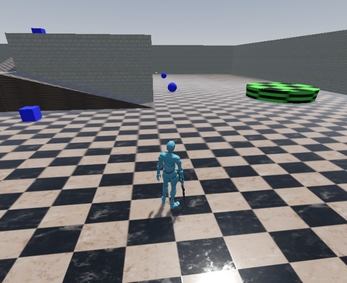
Leave a comment
Log in with itch.io to leave a comment.